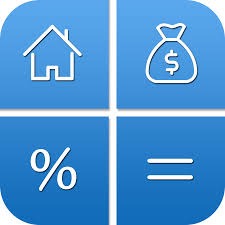
EMI Calculator App & Loan EMI
All trademarks belong to their respective owners.How to Use an EMI Calculator App: A Step-by-Step Guide
Using an EMI Calculator app is straightforward and designed for simplicity. Follow these general steps:
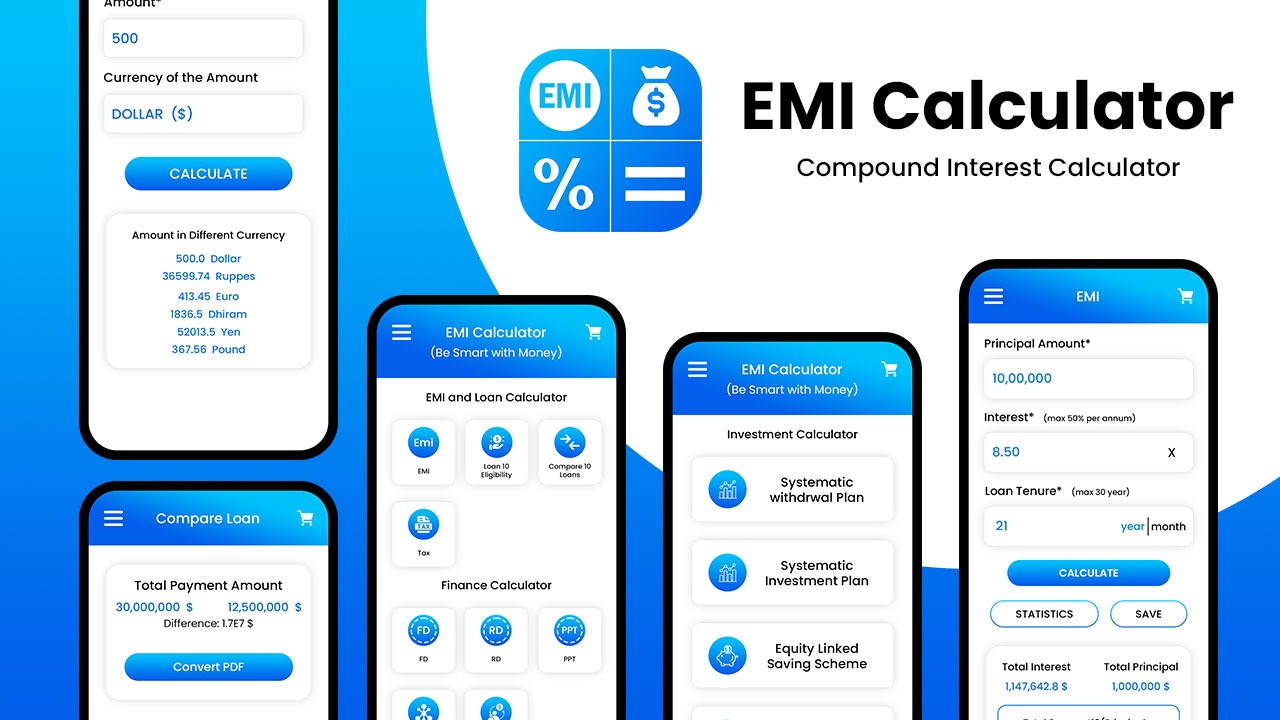
- Download the App: Search for “EMI Calculator” on your mobile device’s app store (Google Play Store for Android, Apple App Store for iOS) and download EMI Calculator app of your choice. Many reputable banks and financial institutions also offer their own EMI calculators on their websites or within their banking apps.
- Open the Application: Launch the app on your device.
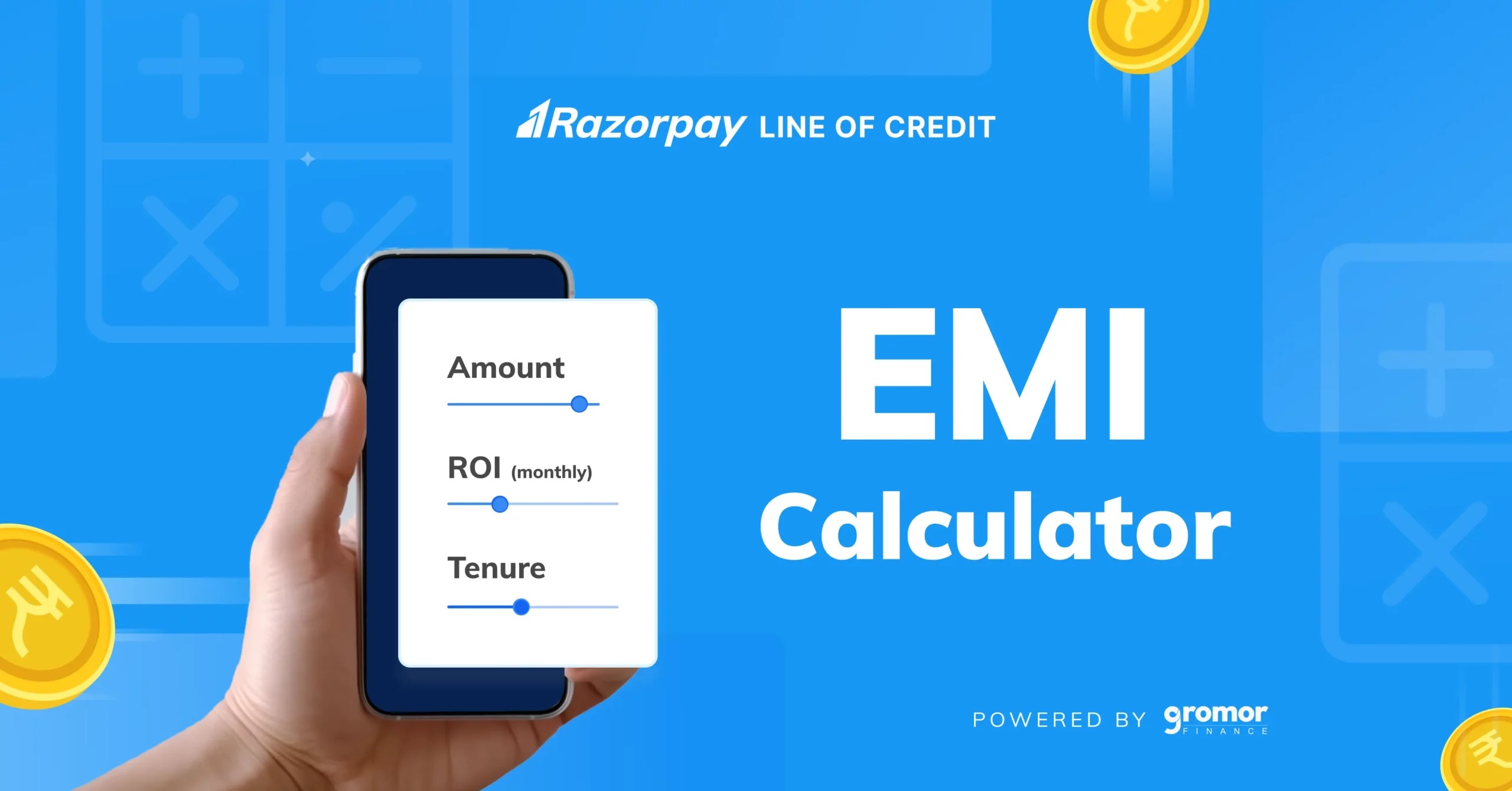
- Input Loan Details: You will typically find fields to enter the following information:
- Loan Amount (Principal): Enter the total amount of money you wish to borrow.
- Interest Rate: Input the annual interest rate offered by the lender.
- Loan Tenure: Specify the repayment period in years or months.
- Calculate EMI: Once you’ve entered all the required details, tap on the “Calculate” or “Get EMI” button. The app will instantly display your monthly EMI.
- Review Results and Adjust Parameters: The app will typically show you:
- Your Equated Monthly Installment.
- The total interest payable over the loan tenure.
- The total amount payable (Principal + Total Interest).
- An amortization schedule (often presented as a table or chart), illustrating the principal and interest components of each monthly payment. You can then adjust the loan amount, interest rate, or tenure to see how these changes impact your EMI, helping you find a comfortable repayment plan that aligns with your budget management.