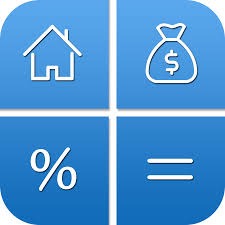Uniting the Platforms: A Guide to Enabling Cross-Play in Fortnite
Popular Now
 Rust
Rust
 Fortnite
Fortnite
 Auto X Drift Racing 3
Auto X Drift Racing 3
 CarX Street
CarX Street
 EMI Calculator App & Loan EMI
EMI Calculator App & Loan EMI
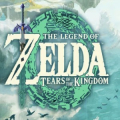 The Legend of Zelda
The Legend of Zelda
 R.E.P.O
R.E.P.O
 Among Us
Among Us
 EA SPORT FC 25
EA SPORT FC 25
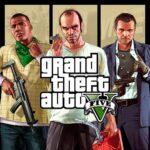 Grand Theft Auto V
Grand Theft Auto V
 Fortnite’s groundbreaking cross-platform functionality has revolutionized how people play together, breaking down the traditional barriers between consoles, PCs, and mobile devices. Whether you’re on a PlayStation, Xbox, PC, or Nintendo Switch, you can join forces with your friends regardless of what system they are on. This seamless integration has been a key factor in Fortnite’s continued success, creating a unified and massive global player base. However, for some players, especially those on specific platforms, enabling cross-play can be a source of confusion. This guide will provide a straightforward, step-by-step walkthrough on how to ensure you’re ready to play with anyone, on any platform, so you can squad up with your friends and aim for that Victory Royale.
Fortnite’s groundbreaking cross-platform functionality has revolutionized how people play together, breaking down the traditional barriers between consoles, PCs, and mobile devices. Whether you’re on a PlayStation, Xbox, PC, or Nintendo Switch, you can join forces with your friends regardless of what system they are on. This seamless integration has been a key factor in Fortnite’s continued success, creating a unified and massive global player base. However, for some players, especially those on specific platforms, enabling cross-play can be a source of confusion. This guide will provide a straightforward, step-by-step walkthrough on how to ensure you’re ready to play with anyone, on any platform, so you can squad up with your friends and aim for that Victory Royale.
The first and most crucial step to enabling cross-platform play is to have an Epic Games account. If you are playing on PC or mobile, you already have one. For console players, you will need to link your PlayStation Network, Xbox Live, or Nintendo account to a single Epic Games account. This is the central hub that stores all your progress, V-Bucks, and cosmetic items, allowing you to access your locker and battle pass on any linked system. Once your accounts are linked, you can begin the process of adding friends and creating a cross-platform party.
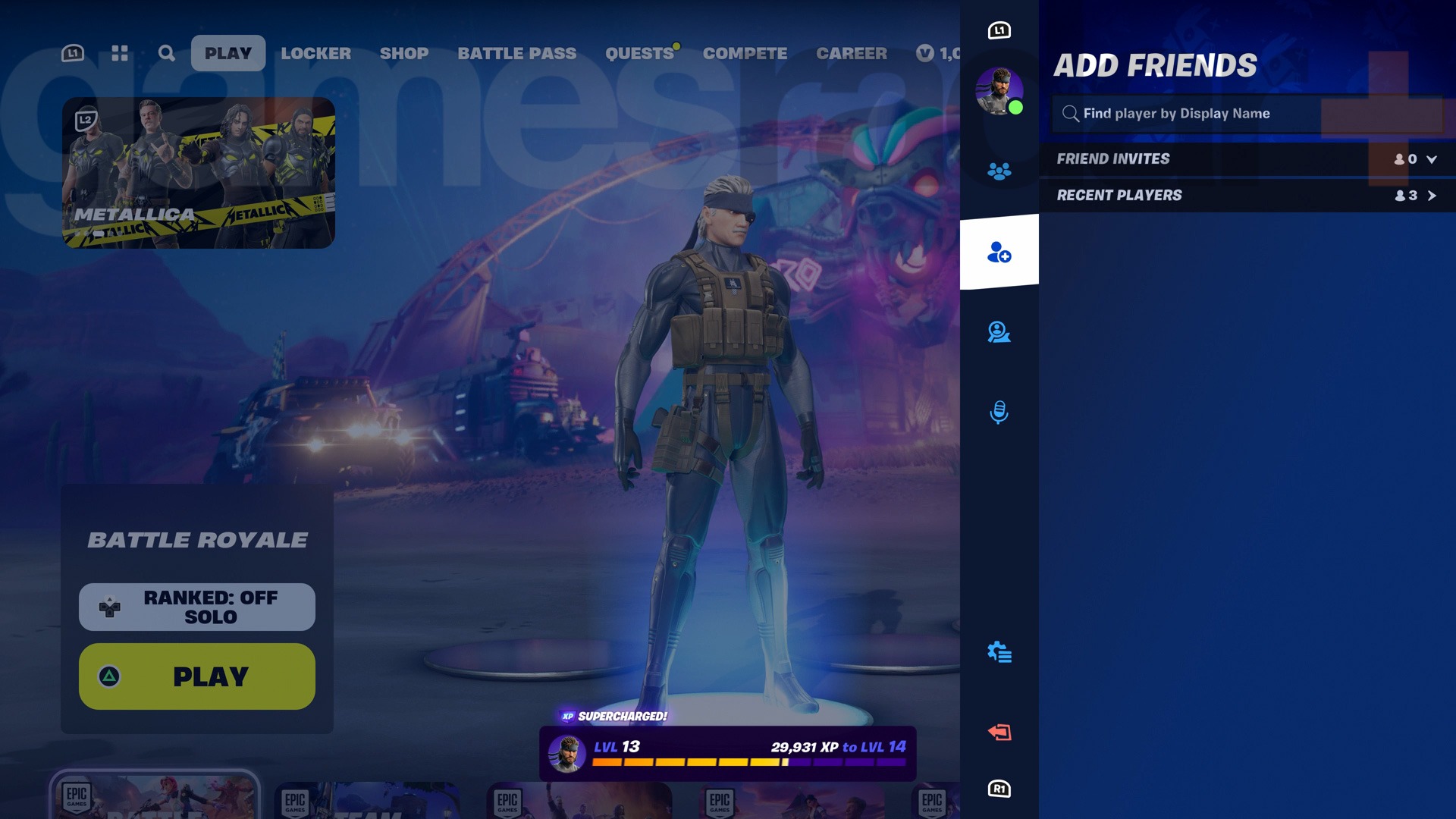 Enabling Cross-Play on PlayStation and Xbox
Enabling Cross-Play on PlayStation and Xbox
For players on PlayStation and Xbox, Epic Games has provided a simple in-game setting to control cross-platform play. While cross-play is enabled by default in most game modes, this setting gives you the option to opt-out, although this is not always recommended as it can significantly increase queue times.
- Step 1: From the Fortnite lobby, press the “Start” or “Options” button on your controller to open the main menu.
- Step 2: Navigate to the settings menu, which is represented by a gear icon.
- Step 3: Once in settings, go to the “Account and Privacy” tab. This is usually the tab on the far right.
- Step 4: Scroll down to “Gameplay Privacy.”
- Step 5: Find the “Allow Cross-Platform Play” option and ensure it is set to “Yes.”
It’s important to note that if you party up with a friend on another platform, the game will automatically switch to a cross-play lobby, overriding your settings. In most cases, having cross-play enabled is beneficial, as it results in shorter matchmaking times and allows you to play with a wider range of people.
 Important Considerations for Other Platforms
Important Considerations for Other Platforms
For players on PC, Nintendo Switch, and mobile, the option to turn off cross-play is not available. This is a deliberate decision by Epic Games to maintain healthy matchmaking queues and to ensure that players on these platforms can always find a match quickly. While this can sometimes put players on less powerful hardware, like the Nintendo Switch or a mobile device, at a disadvantage against PC players with a keyboard and mouse, the game’s skill-based matchmaking aims to create balanced lobbies. It’s also worth noting that if you have a PC player in your party, you will all be placed into a lobby with other PC players, which can be a difficult experience for a console player. For this reason, it’s crucial to coordinate with your squad and understand the potential challenges that come with mixing platforms.
Adding Friends for Cross-Play
The final piece of the puzzle is adding your friends. This is done through your Epic Games account, not through your console’s native friend list. Once your Epic Games account is linked, you can add friends directly in the game or by logging into your account on the Epic Games website. When you are in the game, open the social menu and search for your friend’s Epic Games display name. Once they accept your request, they will appear on your friends list regardless of the platform they are playing on. You can then invite them to your party and begin your cross-platform adventure.
In conclusion, enabling cross-play in Fortnite is a straightforward process, but it’s important to understand the nuances of how it works on each platform. By linking your Epic Games account, adjusting your in-game settings, and adding your friends, you can take full advantage of the game’s revolutionary cross-platform capabilities. This feature is a testament to the game’s inclusive design and has been a driving force behind its enduring popularity, allowing players from all over the world to connect and compete together in a single, shared experience.